Google has announced today that its official Google Search App for iOS has added the new search extension for iMessage allowing users to s...
Google has announced today that its official Google Search App for iOS has added the new search extension for iMessage allowing users to search and share Google results within the Messages app on iPhone and iPad by tapping on the new Google search app in conversation interface.
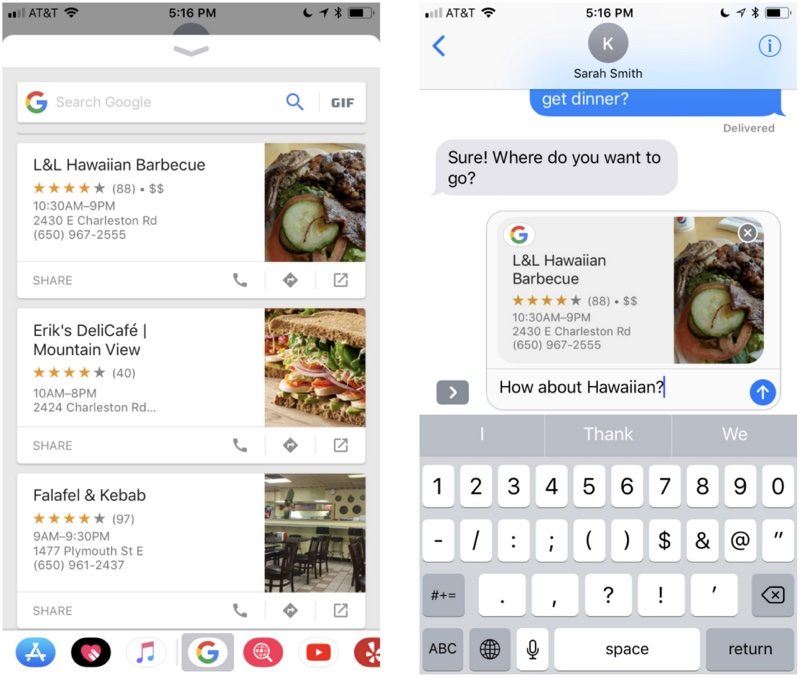 |
| Image Credit MacRumors |
The new messages extension not only allows you to search web results but also to access the weather, restaurants located nearby, attractions in the area like parks and museums with quick buttons. Furthermore, the app will have a GIF button for quickly searching for GIFs to share.
Google's new iMessage extension is available today, you do not need to update the app or install anything to get the new feature. In addition, they has also added support for drag and drop on the iPad to the app.
The Google app for iOS now supports an iMessage extension to help you search and share GIFs, restaurants and videos, whenever you're messaging a friend. You can tap on the icon for "Food" or "Nearby" to share your favorite locations, or perform a search and share a card directly into the conversation. Want to research a new restaurant before sharing it with friends? Just tap on the restaurant card, and we'll take you to the Google Search page, where you can look up the busiest times, as well as menus and reviews. Switch to GIF Search mode, and you can find and share a "happy birthday" GIF.
Another app-related news comes from MoviePass, an app that allows you to watch a movie in theaters each day for the low price of $10 per month, and now the company's CEO is unsurprisingly revealed that it plans to use your location data to make money, as reported by TechCrunch. Here is their privacy policy:
MoviePass(R) requires access to your location when selecting a theater. This is a single request for your location coordinates (longitude, latitude, and radius) and will only be used as a means to develop, improve and personalize the service. MoviePass(R) takes information security very seriously and uses reasonable administrative, technical, physical and managerial measures to protect your location details from unauthorized access. Location coordinate data is transmitted via Secure Socket Layer (SSL) technology into password-protected databases.
 |
| Image Credit MoviePass |
With the Settings app on your iOS devices, you can change your location setting to "Never," "While Using the App," and "Always." You should leave it on "While Using the App," because the location information is required when making tickets purchase. The MoviePass now has over 1.5 million subscribers, download the app here for free.








